ANIE
Experience the future of AI chat with this powerful macOS client.
Seamless, intelligent and intuitive.
Experience the future of AI chat with this powerful macOS client.
Seamless, intelligent and intuitive.
Swift is a breeze makes ANIE the best companion for devs
// Swift UI example struct ContentView: View { var body: some View { VStack { Text("Hello, ANIE!") Button("Generate") {} } } }
Work up to 5x faster with code, debugging and refactoring
Platform aware guidance on SwiftUI, UIKit and AppKit
Master Swift paradigms with Artificial Intelligence
Refactoring and code optimization
Harness Swift concurrency with expert advice.
Add your own custom profile for each LLM and switch to another on the fly, anytime!
Edit your chat history, omit and rewmin messages. Puts you in full control over the conversation.
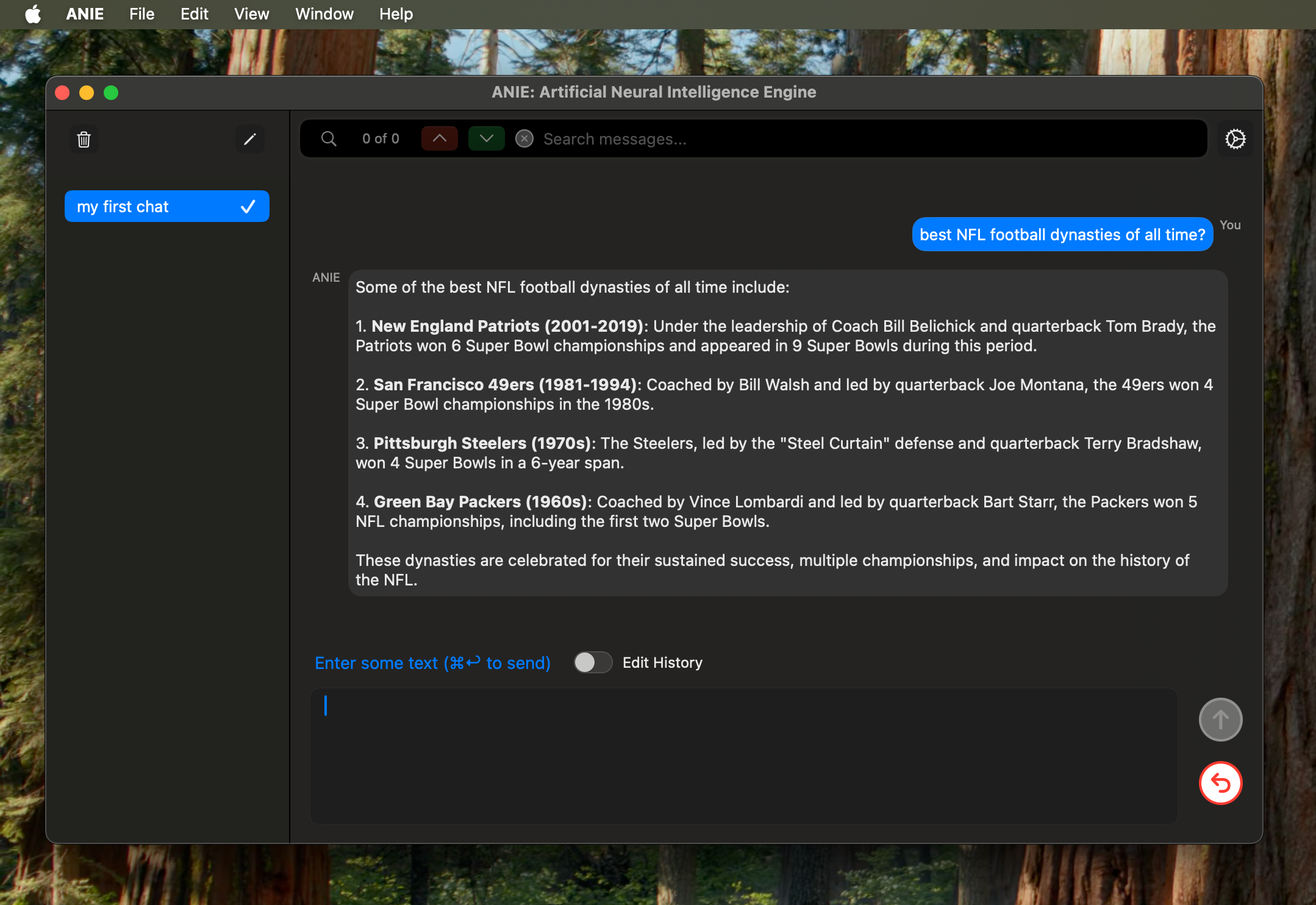
ANIE is open source and available on GitHub. Get involved, contribute, or simply explore the code.
The latest stable releases are available on GitHub:
https://github.com/superbox64/anie/releases
ANIE can be compiled from source using Xcode or the command line:
git clone https://github.com/superbox64/anie.git# Clone the repository git clone https://github.com/superbox64/anie.git cd anie # Build using xcodebuild xcodebuild -project ANIE.xcodeproj -scheme ANIE -configuration Release # The compiled app will be in ./build/Release/ANIE.app
# After building, run the create_dmg script sh ./create_dmg.sh